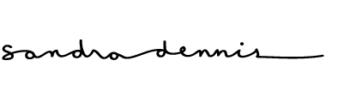Since we are all stuck inside, as socially distanced beings, the use of video chatting applications has increased. FaceTime, Zoom, WebEx, and Google Hangouts, you name it! While they all have their advantages, one thing that bothered my friends and family was that video conferencing with more than one other person, could be frustrating.
UX Problems
Imagine this: it is Saturday night, you can’t go out, so you have organized a video chat amongst a group of friends who are in the same situation. You log on, and you see your friend Jeff. You and Jeff begin a conversation and halfway through, Jenn jumps in. You stop your conversation to say hi to Jenn, and then Sarah logs on. “Hi Sarah!” Finally, Peter and Frank log on and everyone is now online. You start catching everyone up on what you were speaking about with Jeff and the conversation continues. Eventually, Sarah, thinking that you are done, asks Jenn a question. Jenn tries to answer, but you’re still talking to Jeff. And then grandma joins in at the end and has no idea what’s going on.
By comparison, in the real world, how do conversations naturally take place? Generally speaking, the size of the group matters. With one or two other people, there is usually one conversation happening. The more people that are added, the less likely it is that the number of conversations will remain at one.
Conversations tend to naturally grow, as more people join.

The same cannot be said for online video chats. It is incredibly difficult and frustrating to try and hold more than one conversation at a time.
It simply can’t be done. There is always only one conversation happening, which is neither natural, nor easy. The conversation either becomes a free-for-all with everyone talking at once and no one understanding each other, or you’re brought back to kindergarten and the sole talker needs to hold the speaking baton.

So the challenge is to recreate a natural conversation, using an online video chat.
Info
- Client: Personal Project
- Services: UX/UI
- Year: 2020
- Role: Research and Design
- Duration: 1 month
- Environment: Team effort
UX Solutions
The first step is to draw parallels between the natural world and video chat applications.
- The video chat application is a room;
- Any user that is on the application, is considered to be in the room;
- Any user can begin a conversation in the room; and
- Participants can join any conversation.
This is a bit of a paradigm shift from how video chat applications exist today.
To make way for this shift, the following functionality will need to be added to the video chatting application:
- Start a sub-conversation;
- See all active conversations; and
- Join a conversation.

Much like in the natural world, when someone enters a room, they will see different individuals or groups interacting. Therefore, once the user logs into the app, they are in the room. There, they can see everyone that is in the room and whether or not they are in an active conversation. By simply tapping the person or the group, the user can join that conversation or start a conversation.
Of course, in the natural world, a user would be able to hear every conversation that is taking place. As such, when the user logs in, they can hear all of the overlapping conversations, as if they were there.
This will allow for a user to choose what conversation they want to join or whether they just want to talk to someone one on one.

Once the user has selected a conversation, they are brought to a video chat. They can see everyone that is a part of the conversation.


By tapping on the screen, a list of options appears at the top and the bottom. At the top right, they can click on the active conversation icon (which also displays the number of active conversations). The active conversation icon allows the user to join another conversation. Just like in the natural world; you can get up and leave your conversation, and join another.

While you cannot control the volume of everyone in a room in the natural world, if you are seated at a certain distance, you can focus on your conversation.
Therefore, adding volume options allows the user to focus on the conversation. You can get to this feature but clicking the volume icon on your chat screen. However, since the application is meant to act as a conversation in the natural world, the volumes will be set by default to mimic a natural group of conversations. The conversation you are taking part in would be set to max, the other conversations would be set to half.


Outcome
A user can scan the room to start or join a conversation. A group of friends can have multiple conversations happening at once. A user can keep up with the other conversations happening in the room by actively hearing them all at the same time. A user can also control the volume of each conversation.
By allowing all of these functionalities, the gap between natural conversations and video chatting can be bridged.
A very special shoutout goes to my husband. Without him, the idea would have never come together. He helped me work through the flow and intricacies from a user perspective. It was a challenging problem to overcome.